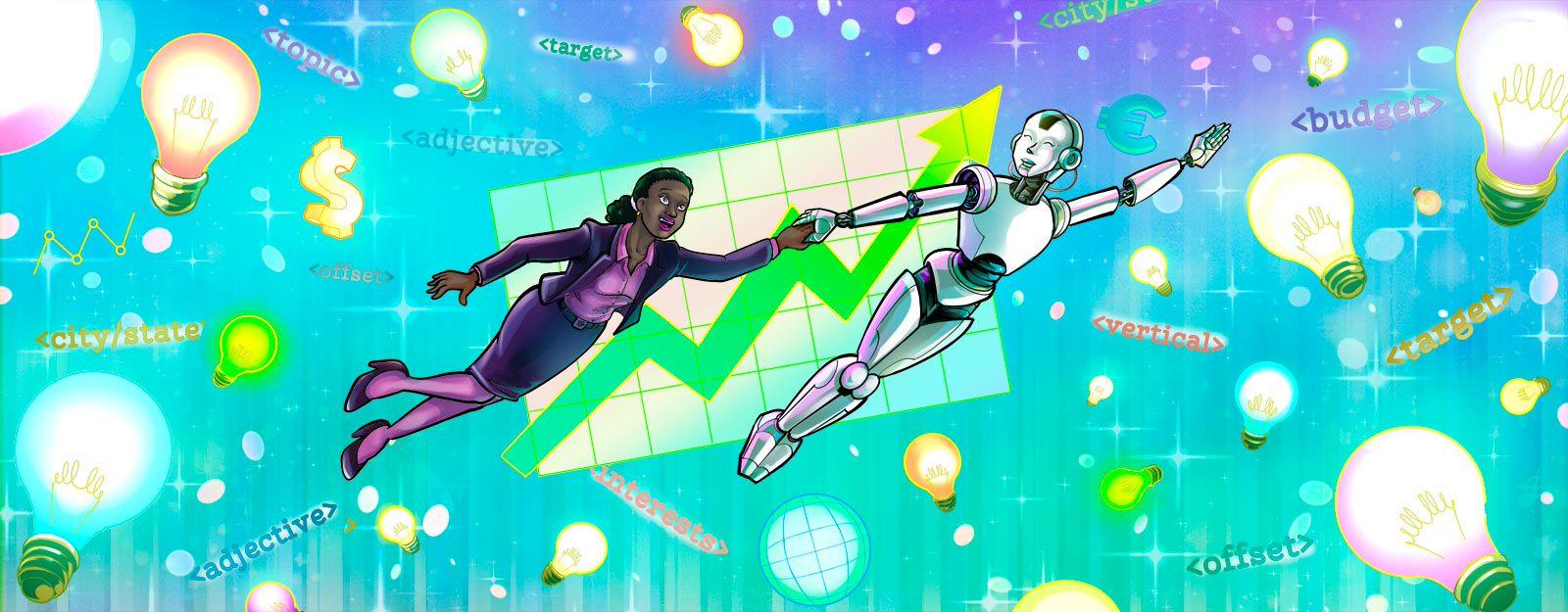The first step towards taking a small business online is often buying a domain name from a domain registrar. Occasionally, a domain owner will decide to transfer their domain to another domain registrar. In this post we will explain the steps to transfer a domain name to GoDaddy, a registrar with over 1 million customers in India.
The bankruptcy of Net4India means every domain they manage must be transferred.
Moving your domain name essentially means changing registrars (aka domain name companies). It is important to note here that your domain name does not change, only the registrar changes.
Related: How do I find out my domain name value?
Why should you transfer your domain name?
There are various instances that may compel you to transfer your domain name to a new registrar. For example:
- The registrar that has been managing your domain may go out of business as in the case of Net4India.
- You may not be happy with the service of your current provider.
Another reason could be that as your business grows, your domain registrar may not be able to keep up and provide the suite of features that your business needs.

Here are a few others reasons to think about moving your domain name:
Pricing or ease of use
Pricing is an issue for many small business owners. If your current registrar is more expensive than some of the leading providers, it would be smart to consider a shift. You may also find another registrar that has a domains dashboard that is much easier to use.
Service
If your business succeeds, your relationship with your domain registrar will likely last for years. So being unhappy with the customer support is a good reason to consider transferring your domain name.
Security
Lastly, there is the question of reliability and security. Your business needs a robust domain registrar. Any doubt in your mind when it comes to reliability and security should prompt you to find a more suitable registrar.
It is not difficult to transfer your domain name.
You are not locked in and can make the switch anytime, with a few exceptions (e.g. evidence of fraud, back payment owed, etc). You also cannot transfer your domain if it has been with your current registrar for less than 60 days.
Let’s now take a look at how you can transfer a domain to GoDaddy.
Steps to transfer your domain name
It is extremely easy to transfer a domain to GoDaddy. All you need to do is follow the steps mentioned below. Note that it can take seven to 10 days to transfer a domain to GoDaddy.
1. Prepare with current registrar
Before you can transfer domain to GoDaddy, you will need to prepare with your current registrar.
- First, you will have to unlock your domain, as a locked domain cannot be moved. To do this, log in with your current registrar and clear the lock domain checkbox. This could also be known as a registrar lock, transfer lock or domain lock.
- You then need to verify your contact information so that you can get verification emails during this process.
- Next you will have to get an authorization code from your current registrar. This is also known as transfer key or EPP code. You will have to click the domain you want to transfer and request for an authorization code via email.
Once you have the authorization code, you can proceed.
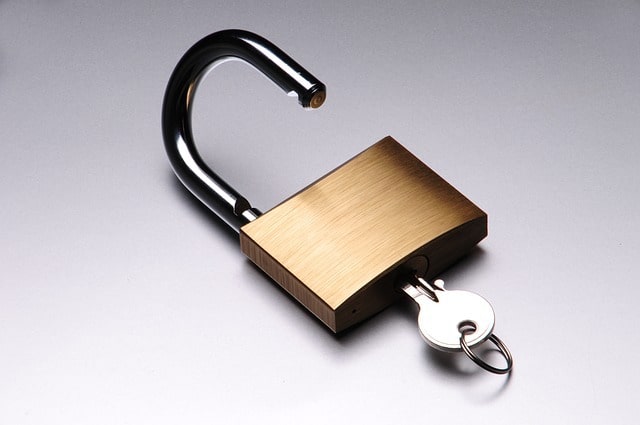
2. Start the transfer
Now visit the GoDaddy website.
- Type the domain you want to transfer into the domain search box.
- Check if the domain is unlocked. You should be able to see a green check mark next to ‘Unlock the domain.’ If you are unable to see it, you will have to go back to your current registrar and raise a query with them.
- The next step is to enter your authorization code in the field given. If the code is correct, you will see a green check mark. If not, please go back and reconfirm the authorization code with your current registrar.
You must complete all three steps to continue to the final stage.
3. Pay and complete
Once your authorization code is accepted, it means that your domain transfer is almost done.
- You then have to click ‘Continue.’ This will take you to the privacy setting for your GoDaddy domain. Here you will have to select the appropriate privacy options for your business domain and click ‘Continue.’
- The last step is paying for your domain at GoDaddy. You will have to select the payment method of your choice, pay and click on ‘Complete Purchase’ to finish the transaction. All you have to do now is checkout. Your domain transfer will be successfully completed.

As mentioned, it will take anywhere between seven to 10 days to transfer a domain to GoDaddy. You can easily check the status of your transfer while you wait.
All you have to do is log into GoDaddy using your username and password. From the My Products menu, select Domains and then Transfers-In. You will see when the transfer was begun and the status of the transfer.
Go with the global leader in domain names
Hosting your domain with a reputed and reliable domain registrar such as GoDaddy is crucial for any business. This ensures that you will get the highest level of service, reliability and security, allowing you to focus on your business. The peace of mind will give you the impetus you need to grow your business and take it to new heights.