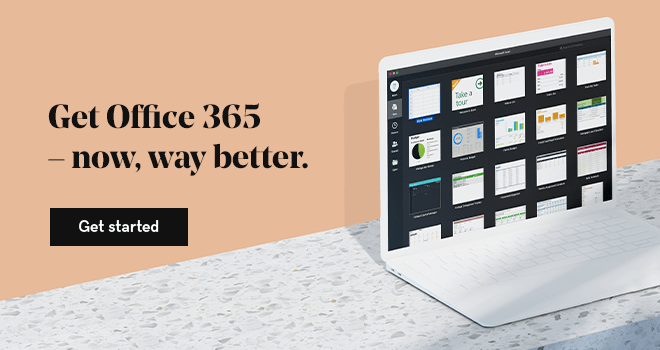For many small businesses and entrepreneurs, invoicing and collecting payments is the lifeblood of your organization. However, finding the best invoicing software for small businesses can prove challenging.
Many of your existing platforms or tools might have an invoicing capability (for example Microsoft 365, or Square point-of-sale), or you might want a stand-alone solution to meet your needs.
Depending on your accounting knowledge, available resources and budget, the invoicing software you choose can make a big difference in your day-to-day operations. That’s why we’ve evaluated the five best invoicing software options for small businesses, contractors or solopreneurs — in no particular order.
5 best invoicing software options for small business
You’ve put a lot of hard work into your business, so it makes sense you’d also want the best invoicing software. Here are the best options:
- Microsoft Invoicing
- Wave
- Intuit Quickbooks Invoicing
- Square
- FreshBooks
Ready to take a big first step toward easier invoicing and collecting payments? Let’s take a look.
Editor’s note: All prices and processing fees are accurate as of the publishing date.
1. Microsoft Invoicing
- Cost: Included in a Microsoft 365 Business Premium Plan
- Payment Capabilities: Connects with Paypal and Microsoft Pay to accept online payments
- Payment Processing Fees: Dependent on your processing fees
- Mobile App: Yes
- Best For: Existing Microsoft 365 users, as it’s a free tool included in the Business suite
- Drawbacks: Not available if you don’t use Microsoft 365
The Microsoft 365 Business Premium Plan offers invoicing software (available in your dashboard and mobile app) for small businesses as a part of their business suite.
It’s one of the best invoicing software options because the platform has a clean and straightforward interface that is easy to use for those familiar with Microsoft products.
While Microsoft invoicing might not have as much accounting and reporting functionality as some of the other finance-specific products (QuickBooks, Wave, Square or Freshbooks), it is a nice add-on for those already using Microsoft 365. Also, you can integrate your Quickbooks account with Microsoft Invoicing.
If you’re looking for the best invoicing software that’s simple, easy-to-use and available right in your Microsoft Business Center, this is a great solution.
2. Wave
- Cost: Free
- Payment Capabilities: Accepts all major credit cards, including international payments, and ACH payments
- Payment Processing Fees: 2.9% + $0.30 per credit card transaction, 1% transaction fee for ACH payments
- Mobile App: Yes
- Best For: Small businesses with limited accounting and bookkeeping background, as the system provides easy-to-understand reporting and cash-flow insights. Accepts payments in any currency — a plus for those with an international client base.
- Drawbacks: The amount of info available on the dashboard might be overwhelming for those that prefer a simple interface.
Wave is one of our best invoicing software options because this web-based invoicing and accounting platform is completely free. It’s ideal for business owners with minimal accounting knowledge, as it offers a very beginner-friendly and interactive platform. It’s easy to set up an account and start invoicing immediately.
To create your invoices, you can choose from multiple templates, then further customize the design with your logo and color schemes to match your branding. When creating invoices, there’s a drag-and-drop functionality to update the layout.
Client interaction is very interactive and transparent.
You can email invoices from Wave using the platform itself, Gmail or Microsoft Outlook, without ever leaving the system. There are also options for recurring payments, automated payment reminders, and the ability to see when a client views an invoice.
3. Intuit Quickbooks Invoicing
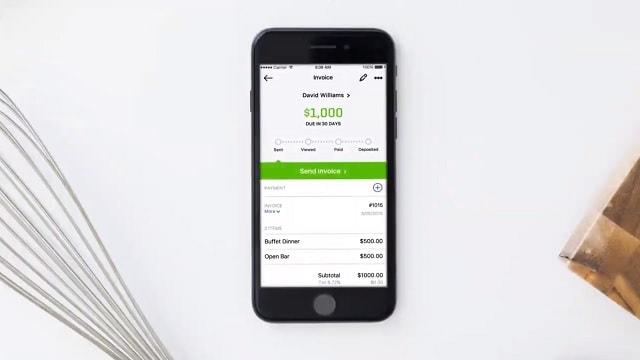
- Cost: Must have a QuickBooks account, plans range from $10/month for self-employed or $20 to $60/month for small businesses
- Payment Capabilities: Accepts major credit and debit cards, ACH payments, and Apple Pay
- Payment Processing Fees: Ranges from 2.4% to 3.4% + $0.25 per credit card transaction, ACH payments are free
- Mobile App: Yes
- Best For: Existing QuickBooks users, as the system seamlessly integrates into the accounting platform. Self-employed individuals can benefit from the low monthly cost, and access to all QuickBooks accounting capabilities — especially useful at tax time.
- Drawbacks: Cannot just use invoicing software, required to have a QuickBooks account. Not as user-friendly as other options.
For business owners with a QuickBooks account, it might be a no-brainer to use their invoicing function. One of the main reasons QuickBooks stands among our best invoicing software is the backing of the Intuit suite of products and expertise, as well as integrations with highly used platforms such as Square, Paypal and Shopify.
If you’re self-employed, QuickBooks not only offers a low price tag ($10/month), and invoicing software, but also a robust accounting system where you can pull A/R and A/P reports.
For business owners who do a lot of driving, QuickBooks has a mileage tracking app that integrates into your accounting system.
Setting up an account and learning how to use QuickBooks might not be as easy as some of the other invoice options. While QuickBooks continues to adapt their user experience, (it was much harder in the past), there can still be a slight learning curve.
4. Square
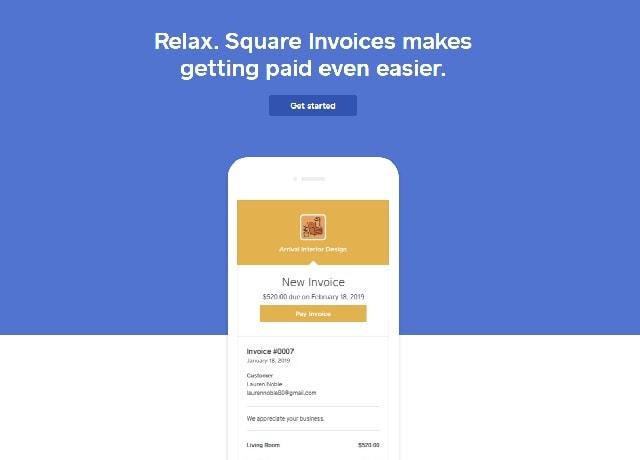
- Cost: Free
- Payment Capabilities: Accepts all major credit cards
- Payment Processing Fees: 2.9% + $0.30 per credit card transaction, if you save a client’s credit card information, the fee increases to 3.5% + 15¢
- Mobile App: Yes
- Best For: Small businesses that invoice infrequently, want to accept payments on the go, or already use Square as a point-of-sale system
- Drawbacks: Only has basic invoicing capabilities — the invoice layout and options are relatively static
Square is one of the original digital payment processors made exclusively for small businesses or solopreneurs. They originated the credit card reader that connects to a smartphone. Square also offers invoicing software for small businesses.
Square as a system is easy to set-up and quite beginner-friendly, a big reason it’s included among the best invoicing software.
The invoices themselves aren’t very customizable, but you can add your logo. The system allows you to set up recurring payments, reminders and notifications when the client views invoices.
Businesses already using Square as a payment processor or point-of-sale system will find the best value with this invoicing option. Square is also convenient for businesses that need to accept payments in-person or on-the-go, from a smart device. As a stand-alone invoicing system, you’ll find a more robust alternative in the other options we’ve outlined.
Related: Standout tools — GoDaddy GoCentral Online Store + Square
5. FreshBooks
- Cost: Plans range from $15 to $50/month based on the number of clients, save 10% with annual plans
- Payment Capabilities: Accepts all major credit cards, including international currencies, and Apple Pay
- Payment Processing Fees: 2.9% + $0.30 per credit card transaction
- Mobile App: Yes
- Best For: Businesses that track expenses or billable hours. The multifaceted accounting features allow for tracking that automates to an invoice line item.
- Drawbacks: Client-dependent pricing means as your business scales, you’ll have to pay for a larger plan.
FreshBooks is one of the original SaaS invoicing systems for small businesses and began as an alternative to then, non-user-friendly QuickBooks. (QuickBooks has since updated their model and services.) The accounting software offers a clean user experience, with a robust accounting dashboard that allows you to project budgets, and gather insights about financials.
Invoices on FreshBooks might be the most customizable of the best invoicing software here, with multiple templates, color schemes, and the ability to add logos and images.
Automation features include payment reminders, the option to charge late fees, as well as a seamless autopilot mode. Business owners can charge a deposit (percentage or flat rate), which is helpful if you incur upfront expenses for your service. For those that track expenses and billable hours, you can do so with the system, then directly add to your invoices.
Related: Habits of business owners who get paid on time
Ready to find the best invoicing software?
Running a successful small business is demanding enough without having to stress about invoicing and accounts receivable. Getting the best invoicing software allows you to create custom invoices, get paid online (in real-time) through a variety of mediums, and automate your payment process.
Not to mention, many of the best invoicing software options listed here will provide a robust accounting and reporting dashboard, so you can visualize your financials.
To ensure the best match, think about the unique needs for your business and compare that with the key features of an invoicing software. You can also sign up for free trials to test out the system prior to committing for a number of these alternatives.